
How to Maximize Grammarly to Improve Your Writing Skills
To get all the benefits of using Grammarly, you have to start using it.
This article was previously published on Medium and can be accessed here – How to Maximize Grammarly to Improve Your Writing Skills
Grammarly is one of the most important tools to use as a writer today, and this isn’t even about how great a writer you are. It might seem almost impossible that a digital tool will help you get better in your craft but what if I told you that it is possible?
The question now is HOW? For anyone who uses Grammarly regularly, you already know how it fixes the random basic things that you are likely to miss. If you use Grammarly premium, even better! It helps you get rid of more errors and makes your content as flawless as possible.
Getting Started with Grammarly
To get all the benefits of using Grammarly, you have to start using it. Install the extension on your browser, so that it checks for errors across every online platform you write on. It also works with Google Docs, so you can make that your primary writing tool if you haven’t already done that. As you write on Google Docs, Grammarly takes the editing position and points you to errors that you should consider fixing.
I used the term “consider” here because Grammarly could sometimes suggest something to you based on what it thinks is right but on your end, it could be that you said what you said and it’s not a mistake. In that case, you can click on “ignore” so you can have the red line taken away.
Once you have a Grammarly account and have installed the extension, you can get to work and jump on the journey to improve your craft with this tool.
Learn as You Go
No one is an island of knowledge; we are meant to learn every day if we wish to get better, especially in our crafts. See Grammarly as another way to learn something you never knew before.
Every time Grammarly points me to an error, I wonder why it is wrong and how I had no idea that there was a correct version until Grammarly pointed it out. This especially happens with punctuation marks, like when the comma is absent or placed in the wrong place. Now, I know better where my comma should be or shouldn’t be.
Let’s have an example:
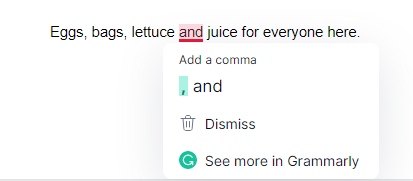
The first time I caught this error, I wondered why. Then, I realized that I was making a list and separating each item with a comma. So, lettuce and juice are two different items on the list, which is why you still need your comma.
If lettuce and juice were meant to be together like bread and butter, perhaps we won’t get the red flag from Grammarly? Let’s try that.
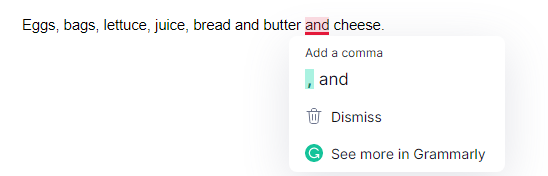
The indication to place a comma was after ‘butter’ and not before it. I deliberately didn’t end the list with “bread and butter” because if I had, Grammarly would have assumed that they were different items on the list and thus, it should be written as “bread, and butter” unless if I had written the list as “…juice, and bread and butter”. That way, I have made sure that the last thing on the list stays as “bread and butter” with the comma coming before it.
By writing this way, I will be grammatically correct, which is what every writer aims for. So, see Grammarly as that tool that points you to what you could be doing better that you probably are yet to realize.
Apart from fixing your commas, it also helps remove redundancy in your work and unnecessary words such as the -LYs adverbs: accidentally, actually, anxiously, badly, greatly, etc. You’ve probably heard before now that they are words you should do away with as much as you can when writing but most times, we still find ourselves using them when we can as well take them off the sentence and it will still do just fine.
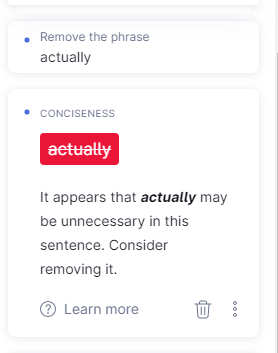
Some phrases can be unnecessarily wordy too and Grammarly would point them out and suggest something better to use instead.
Let’s look at another example:
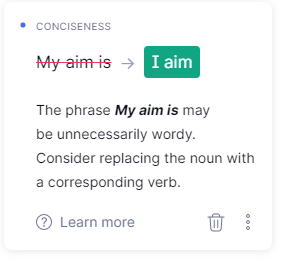
The point here is that you get to learn as you write and there are certain mistakes you won’t be found making again because Grammarly keeps pointing them out.
Read: How Being Consistent Can Help You Become a Better Writer
Everyone Needs an Editor
Many times, we write based on what we believe is right. So, no matter how you look at your piece of writing, it seems perfect for you. An editor would see something you might not see. You could also edit your work by yourself and still miss out on some basic errors because you wrote it and your mind unconsciously reads the correct one, without you realizing that you wrote something else entirely.
In this case, getting another eye to look at your work could go a long way. But what if you’re a simple writer who’s writing for a personal blog and not for a top firm with a ready editor? You could care less about hiring an editor, right? Yeah, right! Same here.
This is where Grammarly comes in again, to be the precious third eye we need to go through the article and pick those tiny edits we missed.
Embrace the Hype
Grammarly sends a weekly email that tells you how many words you’ve written so far, how you rank among other Grammarly users and even gives you a badge for maintaining your steak. Something like this:
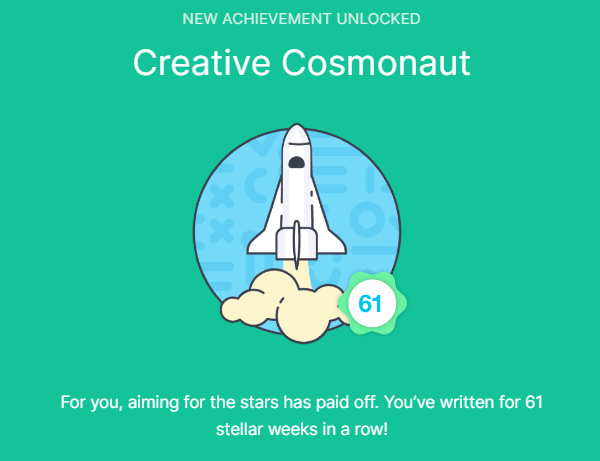
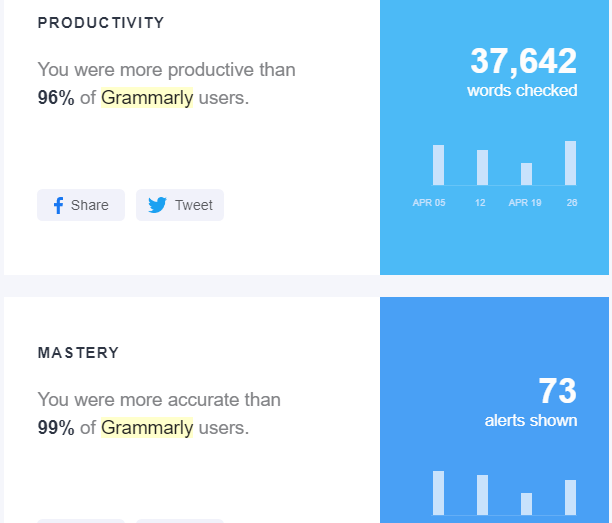
You might be indifferent about these updates but you can also make the most of them. Look at your stats each week to see how you are doing. If the stats of how accurate you are among other Grammarly users consistently drops, it could be an indicator that you are probably not improving. This will be your push to look out for common errors next time.
Embrace the hype on the days your stats do pretty well and use it to your advantage. Let it encourage you to keep going.
Writing Tones
Grammarly detects the tone of your words to let you know how it sounds. This could be helpful if you’re worried about how your words sound, whether they are friendly or too straightforward. You can also use the feature while writing emails to be sure you are as polite and conversational as possible.
The same weekly emails you get gives you a summary of your tone throughout the week. See this:
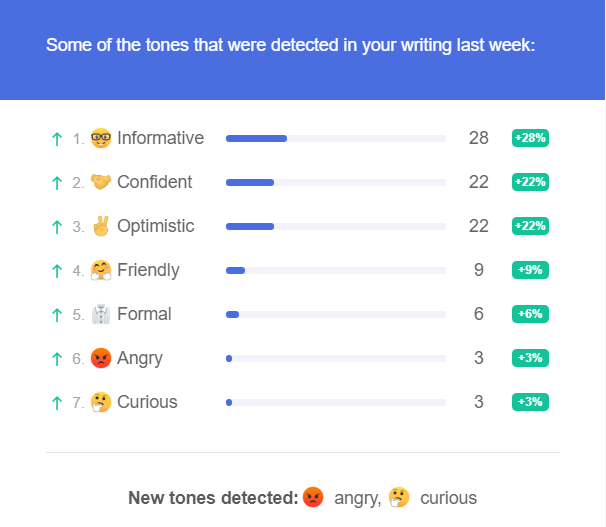
What Grammarly Can’t Fix
While Grammarly will help fix some errors and improve your writing, it is not a magic wand that will transform your entire writing career. Grammarly can’t fix poor writing with a terrible structure, so you can’t completely rely on it. If you detect too many errors with the Grammarly app, you may want to work on improving your craft.
An article on the Grammarly blog gives some easy steps on How to Improve Writing Skills. Check it out and be deliberate about your growth.
Is Grammarly Worth it?
Absolutely! Why should you go about publishing poor content with basic errors that could have been detected with a tool like Grammarly? Digital tools are here to help us and I see no reason why anyone shouldn’t take advantage of them.
If you are yet to install the Grammarly extension, this is the green light you have been waiting for. But it’s not enough to just have the tool. Learn to maximize it to improve your craft.
Speaking of improving your craft, I have some resources to share with you. Improving your craft does not come by chance. You have to put in the work.





[…] It is important to correctly punctuate and spell words so as to have a smooth reading flow. You can use Grammarly to correct your errors as you write and save yourself some […]